Example
It basically puts up a window with three range widgets all connected to the same adjustment, and a couple of controls for adjusting some of the parameters mentioned above and in the section on adjustments, so you can see how they affect the way these widgets work for the user.
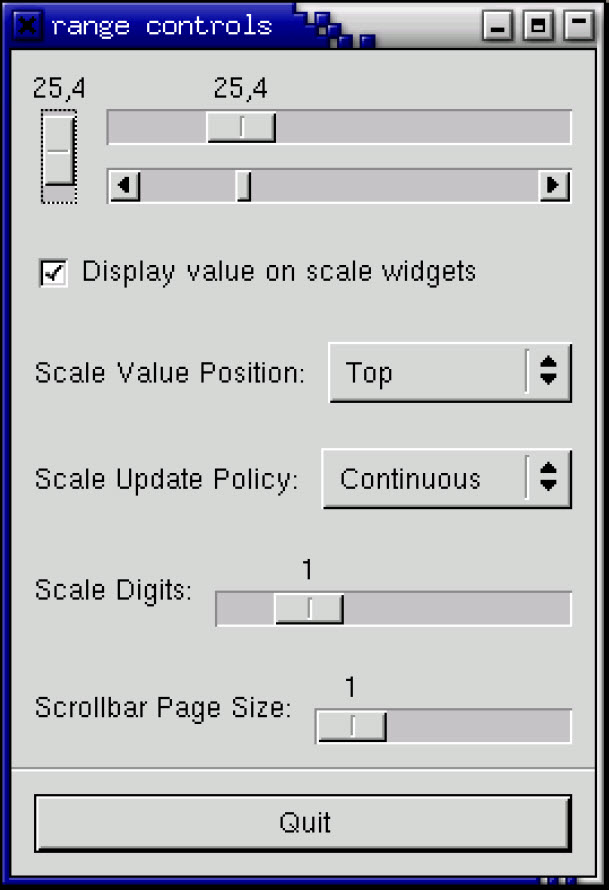
(* file: range.ml *)
let cb_pos_menu_select hscale vscale pos () =
hscale#set_value_pos pos;
vscale#set_value_pos pos
let cb_update_menu_select hscale vscale policy () =
hscale#set_update_policy policy;
vscale#set_update_policy policy
let cb_digits_scale hscale vscale adj () =
hscale#set_digits (int_of_float adj#value);
vscale#set_digits (int_of_float adj#value)
let clamp x low high =
if x > high then high
else if x < low then low
else x
let cb_page_size get (set: GData.adjustment) () =
(* Set the page size and page increment size of the sample
* adjustment to the value specified by the "Page Size" scale *)
let v = get#value in
set#set_bounds ~page_incr:v ~page_size:v ();
(* This sets the adjustment and makes it emit the "chagnged" signal to
* reconfigure all the widgets that are attatched to this signal. *)
set#set_value (clamp set#value set#lower (set#upper -. set#page_size))
let cb_draw_value button hscale vscale () =
hscale#set_draw_value button#active;
vscale#set_draw_value button#active
let make_menu_item ~label ~packing ~callback =
let item = GMenu.menu_item ~label ~packing () in
ignore (item#connect#activate ~callback)
let create_range_controls () =
(* Standard window-creating stuff *)
let window = GWindow.window ~title:"Range controls" ~border_width:20 () in
window#connect#destroy ~callback:GMain.Main.quit;
let box1 = GPack.vbox ~packing:window#add () in
let box2 = GPack.hbox ~border_width:10 ~packing:box1#add () in
(* Note that the page_size value only makes a difference for
* scrollbar widgets, and the highest value you'll get is actually
* (upper - page_size). *)
let adj1 = GData.adjustment ~value:0.0 ~lower:0.0 ~upper:101.0
~step_incr:0.1 ~page_incr:1.0 ~page_size:1.0 ()
in
let vscale = GRange.scale `VERTICAL ~adjustment:adj1 ~packing:box2#add () in
let box3 = GPack.vbox ~packing:box2#add () in
(* Reuse the same adjustment *)
let hscale = GRange.scale `HORIZONTAL ~adjustment:adj1 ~packing:box3#add () in
(* Reuse the same adjustment again.
* Default update_policy is `CONTINUOUS.
* Notice the scales always be updated continuously
* when the scrollbar is moved *)
let scrollbar = GRange.scrollbar `HORIZONTAL ~adjustment:adj1
~packing:box3#add ()
in
let box2 = GPack.hbox ~border_width:10 ~packing:box1#add () in
(* A checkbutton to control whether the value is displayed or not *)
let button = GButton.check_button ~label:"Display value on scale widgets"
~active:true ~packing:box2#add ()
in
button#connect#toggled ~callback:(cb_draw_value button hscale vscale);
let box2 = GPack.hbox ~border_width:10 ~packing:box1#add () in
let label = GMisc.label ~text:"Scale Value Position:" ~packing:box2#add () in
let opt = GMenu.option_menu ~packing:box2#add () in
let menu = GMenu.menu ~packing:opt#set_menu () in
let f (label, pos) =
make_menu_item ~label ~packing:menu#append
~callback:(cb_pos_menu_select hscale vscale pos)
in
List.iter f [("Top", `TOP); ("Bottom", `BOTTOM); ("Left", `LEFT);
("Right", `RIGHT)];
let box2 = GPack.hbox ~border_width:10 ~packing:box1#add () in
(* Yet another option menu, this time for the update policy of the
* scale widgets *)
let label = GMisc.label ~text:"Scale Update Policy:" ~packing:box2#add () in
let opt = GMenu.option_menu ~packing:box2#add () in
let menu = GMenu.menu ~packing:opt#set_menu () in
let f (label, policy) =
make_menu_item ~label ~packing:menu#append
~callback:(cb_update_menu_select hscale vscale policy)
in
List.iter f [("Continuous", `CONTINUOUS); ("Discontinuous", `DISCONTINUOUS);
("Delayed", `DELAYED)];
let box2 = GPack.hbox ~border_width:10 ~packing:box1#add () in
let label = GMisc.label ~text:"Scale Digits:" ~packing:box2#add () in
let adj2 = GData.adjustment ~value:1.0 ~lower:0.0 ~upper:5.0
~step_incr:1.0 ~page_incr:1.0 ~page_size:0.0 ()
in
adj2#connect#value_changed ~callback:(cb_digits_scale hscale vscale adj2);
let scale = GRange.scale `HORIZONTAL ~adjustment:adj2
~digits:0 ~packing:box2#add ()
in
let box2 = GPack.hbox ~border_width:10 ~packing:box1#add () in
(* And, one last Horizontal Scale widget for adjusting the page size of the
* scrollbar *)
let label = GMisc.label ~text:"Scrollbar Page Size:" ~packing:box2#add () in
let adj2 = GData.adjustment ~value:1.0 ~lower:0.0 ~upper:101.0
~step_incr:1.0 ~page_incr:1.0 ~page_size:0.0 ()
in
adj2#connect#value_changed ~callback:(cb_page_size adj2 adj1);
let scale = GRange.scale `HORIZONTAL ~adjustment:adj2
~digits:0 ~packing:box2#add ()
in
let separator = GMisc.separator `HORIZONTAL ~packing:box1#add () in
let box2 = GPack.hbox ~border_width:10 ~packing:box1#add () in
let button = GButton.button ~label:"Quit" ~packing:box2#add () in
button#connect#clicked ~callback:GMain.quit;
button#misc#set_can_default true;
button#misc#grab_default ();
window#show ()
let main () =
create_range_controls ();
GMain.Main.main ()
let _ = Printexc.print main ()You will notice that the program does not call connect() for the “delete_event”, but only for the “destroy” signal. This will still perform the desired function, because an unhandled “delete_event” will result in a “destroy” signal being given to the window.