File selection
The file selection widget is a quick and simple way to display a File dialog box. It comes complete with Ok, Cancel, and Help buttons, a great way to cut down on programming time.
To create a new file selection box use GWindow.file_selection:
val GWindow.file_selection :
?title:string ->
?show_fileops:bool ->
?filename:string ->
?select_multiple:bool ->
?parent:#window_skel ->
?destroy_with_parent:bool ->
?allow_grow:bool ->
?allow_shrink:bool ->
?icon:GdkPixbuf.pixbuf ->
?modal:bool ->
?resizable:bool ->
?screen:Gdk.screen ->
?type_hint:Gdk.Tags.window_type_hint ->
?position:Gtk.Tags.window_position ->
?wm_name:string ->
?wm_class:string ->
?border_width:int ->
?width:int ->
?height:int ->
?show:bool -> unit -> file_selectionTo set the filename, for example to bring up a specific directory, or give a default filename, use filename argument or this function:
method set_filename : string -> unitTo grab the text that the user has entered or clicked on, use this function:
method filename : stringThere are also pointers to the widgets contained within the file selection widget. These are:
method dir_list : string GList.clist
method file_list : string GList.clist
method get_selections : string list
method ok_button : GButton.button
method cancel_button : GButton.button
method help_button : GButton.buttonMost likely you will want to use the ok_button, cancel_button, and help_button methods in signaling their use.
Included example is nothing much to creating a file selection widget. While in this example the Help button appears on the screen, it does nothing as there is not a signal attached to it.
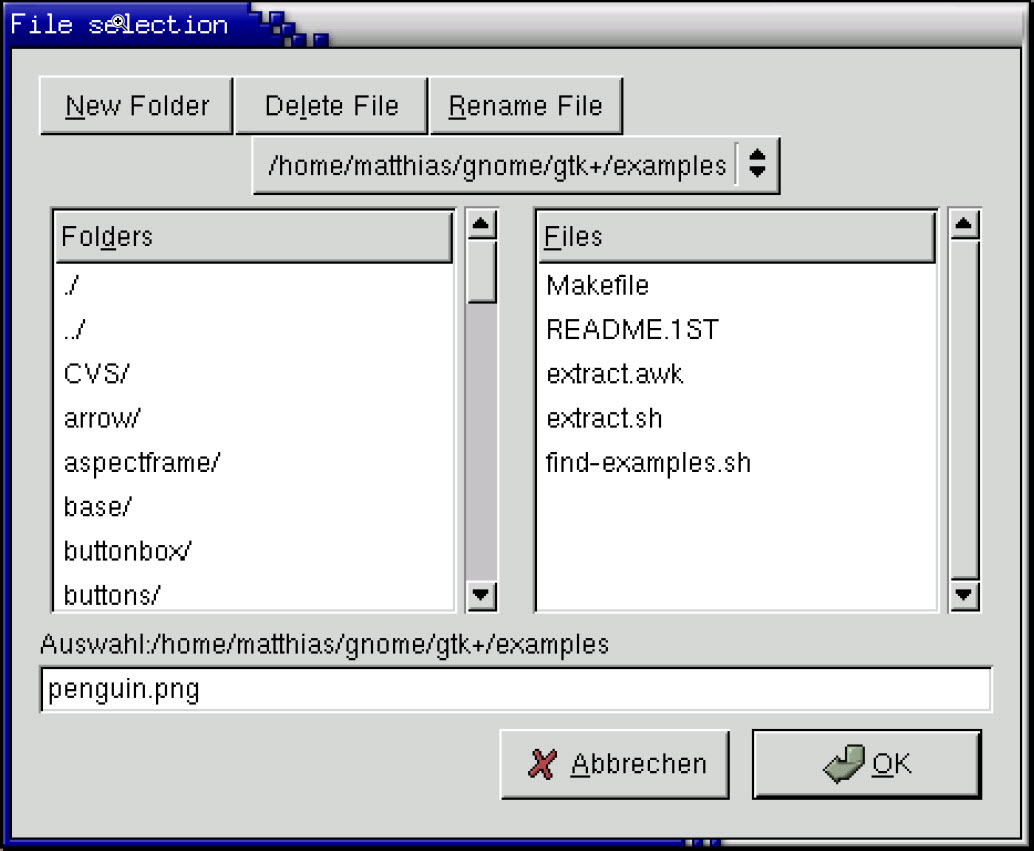
(* file: filesel.ml *)
(* Get the selected filename and print it to the console *)
let file_ok_sel filew () =
print_endline filew#filename;
flush stdout
let main () =
(* Create a new file selection widget; set default filename *)
let filew = GWindow.file_selection ~title:"File selection" ~border_width:10
~filename:"penguin.png" () in
(* Set a handler for destroy event that immediately exits GTK. *)
filew#connect#destroy ~callback:GMain.Main.quit;
(* Connect the ok_button to file_ok_sel function *)
filew#ok_button#connect#clicked ~callback:(file_ok_sel filew);
(* Connect the cancel_button to destroy the widget *)
filew#cancel_button#connect#clicked ~callback:filew#destroy;
filew#show ();
(* Rest in main and wait for the fun to begin! *)
GMain.Main.main ()
let _ = Printexc.print main ()